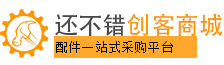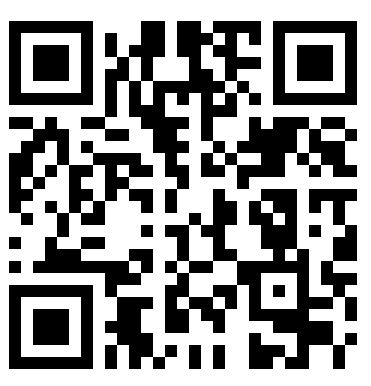RC Transmitter Using NRF24L01 Radio Module and Arduino
https://create.arduino.cc/projecthub/indoorgeek/rc-transmitter-using-nrf24l01-radio-module-and-arduino-0e38fd
-
 卧龙 涤生热爱生活评论
卧龙 涤生热爱生活评论接收代码
/* Receiver code for the Arduino Radio control with PWM output
*
* THIS ONLY WORKS WITH ATMEGA328p registers!!!!
* It gives a nice PWM output on pins D2, D3, D4, D5, D6 and D7. Still working on it…
*
* Install the NRF24 library to your IDE
* Import the servo library as well
* Upload this code to the Arduino UNO
* Connect a NRF24 module to it:Module // Arduino UNO
GND -> GND
Vcc -> 3.3V
CE -> D9
CSN -> D10
CLK -> D13
MOSI -> D11
MISO -> D12
This code receive 6 channels and create a PWM output for each one on D2, D3, D4, D5, D6 and D7
Please, like share and subscribe : https://www.youtube.com/c/ELECTRONOOBS
*/
#include <SPI.h>
#include <nRF24L01.h>
#include <RF24.h>
#include <Servo.h>
//Define widths
int pwm_width_2 = 0;
int pwm_width_3 = 0;
int pwm_width_4 = 0;
int pwm_width_5 = 0;
int pwm_width_6 = 0;
int pwm_width_7 = 0;
Servo PWM2;
Servo PWM3;
Servo PWM4;
Servo PWM5;
Servo PWM6;
Servo PWM7;
//We could use up to 32 channels
struct MyData {
byte throttle; //We define each byte of data input, in this case just 6 channels
byte yaw;
byte pitch;
byte roll;
byte AUX1;
byte AUX2;
};
MyData data;
const uint64_t pipeIn = 0xE8E8F0F0E1LL; //Remember that this code is the same as in the transmitter
RF24 radio(9, 10);
void resetData()
{
//We define the inicial value of each data input
//3 potenciometers will be in the middle position so 127 is the middle from 254
data.throttle = 127;
data.yaw = 127;
data.pitch = 127;
data.roll = 127;
data.AUX1 = 0;
data.AUX2 = 0;
}
/**************************************************/
void setup()
{
//Set the pins for each PWM signal
//PWM2.attach(2);
//PWM3.attach(3);
PWM4.attach(4);
PWM5.attach(5);
PWM6.attach(6);
PWM7.attach(7);
//Serial.begin(9600);
//Configure the NRF24 module
resetData();
radio.begin();
radio.setAutoAck(false);
radio.setDataRate(RF24_250KBPS);
radio.openReadingPipe(1,pipeIn);//we start the radio comunication
radio.startListening();
}
/**************************************************/
unsigned long lastRecvTime = 0;
void recvData()
{
while ( radio.available() ) {
radio.read(&data, sizeof(MyData));
lastRecvTime = millis(); //here we receive the data
}
}
/**************************************************/
void loop()
{
recvData();
unsigned long now = millis();
//Here we check if we’ve lost signal, if we did we reset the values
if ( now – lastRecvTime > 1000 ) {
// Signal lost?
resetData();
}
pwm_width_2 = map(data.throttle, 0, 255, 540, 2400); //PWM value on digital pin D2
pwm_width_3 = map(data.yaw, 0, 255, 540, 2400); //PWM value on digital pin D3
pwm_width_4 = map(data.pitch, 0, 255, 540, 2400); //PWM value on digital pin D4
pwm_width_5 = map(data.roll, 0, 255, 540, 2400); //PWM value on digital pin D5
pwm_width_6 = map(data.AUX1, 0, 1, 540, 2400); //PWM value on digital pin D6
pwm_width_7 = map(data.AUX2, 0, 1, 540, 2400); //PWM value on digital pin D7
//Now we write the PWM signal using the servo function
PWM2.writeMicroseconds(pwm_width_2);
PWM3.writeMicroseconds(pwm_width_3);
PWM4.writeMicroseconds(pwm_width_4);
PWM5.writeMicroseconds(pwm_width_5);
PWM6.writeMicroseconds(pwm_width_6);
PWM7.writeMicroseconds(pwm_width_7);
}//Loop end2年前 -
 卧龙 涤生热爱生活评论
卧龙 涤生热爱生活评论发射代码
/*A basic 4 channel transmitter using the nRF24L01 module.*/
/* Like, share and subscribe, ELECTRONOOBS */
/* http://www.youtube/c/electronoobs *//* First we include the libraries. Download it from
my webpage if you donw have the NRF24 library */#include <SPI.h>
#include <nRF24L01.h>
#include <RF24.h>/*Create a unique pipe out. The receiver has to
wear the same unique code*/const uint64_t pipeOut = 0xE8E8F0F0E1LL;
RF24 radio(9, 10); // select CSN pin
// The sizeof this struct should not exceed 32 bytes
// This gives us up to 32 8 bits channals
struct MyData {
byte throttle;
byte yaw;
byte pitch;
byte roll;
byte AUX1;
byte AUX2;
};MyData data;
void resetData()
{
//This are the start values of each channal
// Throttle is 0 in order to stop the motors
//127 is the middle value of the 10ADC.data.throttle = 0;
data.yaw = 127;
data.pitch = 127;
data.roll = 127;
data.AUX1 = 0;
data.AUX2 = 0;
}void setup()
{
//Start everything up
radio.begin();
radio.setAutoAck(false);
radio.setDataRate(RF24_250KBPS);
radio.openWritingPipe(pipeOut);
resetData();
}/**************************************************/
// Returns a corrected value for a joystick position that takes into account
// the values of the outer extents and the middle of the joystick range.
int mapJoystickValues(int val, int lower, int middle, int upper, bool reverse)
{
val = constrain(val, lower, upper);
if ( val < middle )
val = map(val, lower, middle, 0, 128);
else
val = map(val, middle, upper, 128, 255);
return ( reverse ? 255 – val : val );
}void loop()
{
// The calibration numbers used here should be measured
// for your joysticks till they send the correct values.
data.throttle = mapJoystickValues( analogRead(A0), 0, 523, 1023, true );
data.yaw = mapJoystickValues( analogRead(A1), 0, 512, 1023, true );
data.pitch = mapJoystickValues( analogRead(A3), 0, 516, 1023, true );
data.roll = mapJoystickValues( analogRead(A2), 0, 524, 1023, true );
data.AUX1 = digitalRead(4);
data.AUX2 = digitalRead(5);radio.write(&data, sizeof(MyData));
}2年前